Important:
Prior to placing an order, make sure you have downloaded and installed Guitar Alchemist Trial.
We advise that you download and evaluate the trial version for a few days before placing an order.
Right after completing the order process, you
will receive your Registration Key by email.
This key is for your personal use only, it is strictly forbidden to give or resell this key to
anybody else !
Use this key to register Guitar Alchemist using
Help
| Register...
(If you cannot find the Register item under the Help, you are
running Guitar Alchemist Free and you should update to Guitar Alchemist Trial by
clicking on Help | About, then click on the Upgrade Now button)
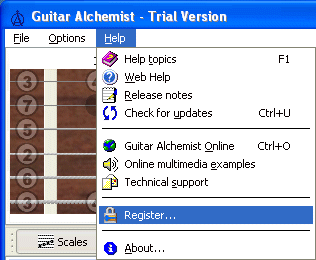
A dialog box named "Register Guitar Alchemist" should then appear :
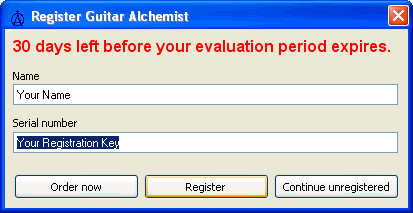
Fill in the form, then press the Register button.
Tip: Use Copy (Ctrl+C) and paste (Ctrl+V) to copy your name and key in the fields, during the operation, make sure that you don't add any space before and after the name or the key.
After pressing the Register button, this dialog should pop up :
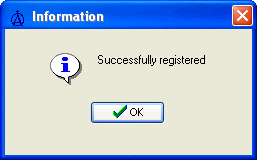
Congratulations !
Your copy of Guitar Alchemist
is now registered.
Thank you for your purchase. We really hope that you enjoy our products and appreciate our technical support.
If you experience any trouble registering Guitar Alchemist, please send an email
to
sales@guitaralchemist.com
For your technical support questions, send emails to
support@guitaralchemist.com